Mac-vscode-出现EACCES-permission-denied,-unlink-usrlocalbincode,-解决方法

目录
Mac vscode 出现EACCES: permission denied, unlink ‘/usr/local/bin/code‘, 解决方法
在成功配置过shell command的code后,出现了EACCES: permission denied, unlink ‘/usr/local/bin/code’错误提示。研究了好半天怎么解决,现在终于解决了。由于没有发现合适的解决方法。把解决方法分享一下。
先在vscode cmd + shift + p打开命令搜索,输入Shell command, 然后点击uninstall这个选项。

出现提示框,点击OK,然后完成苹果的指纹验证。

- 系统会提示删除成功,然后在VScode中再次install 这个shell command。
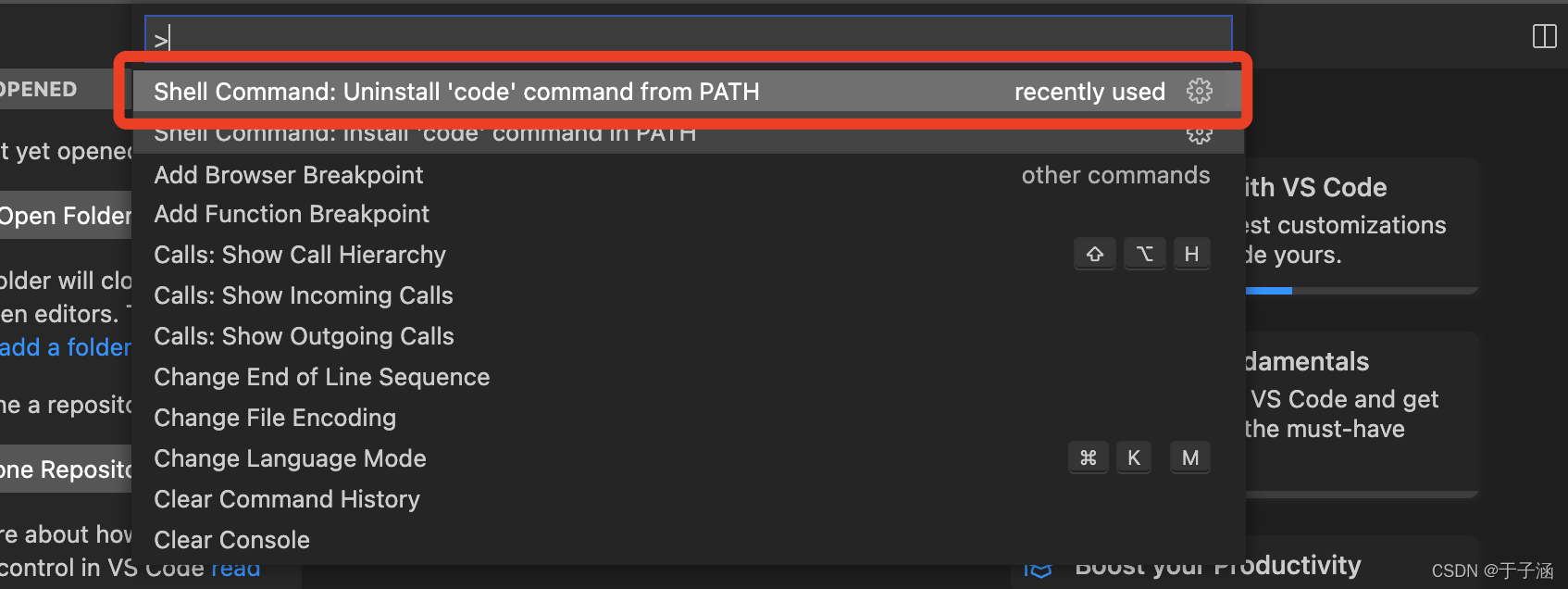
4.成功,点击“好”。快去terminal中试试吧!


