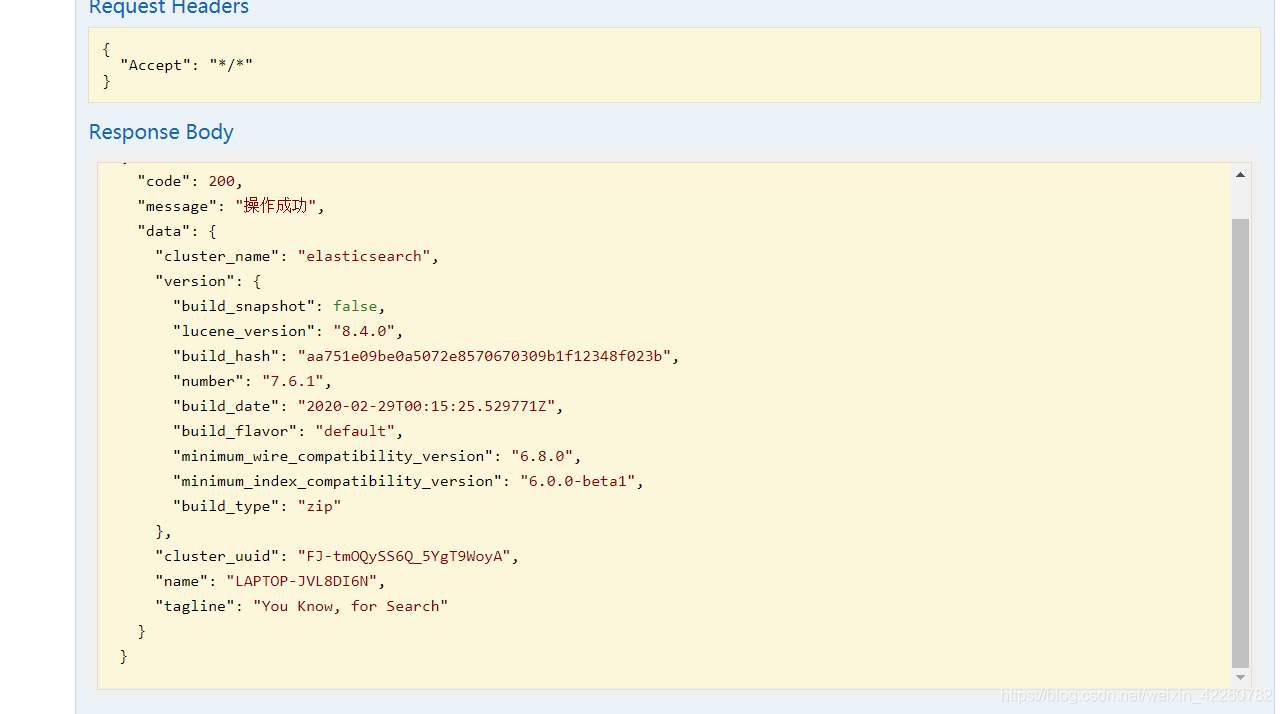请求第三方接口数据并返回前端

目录
请求第三方接口数据并返回前端
之前做过类似的,这次略微有点不一样,在此记录一下
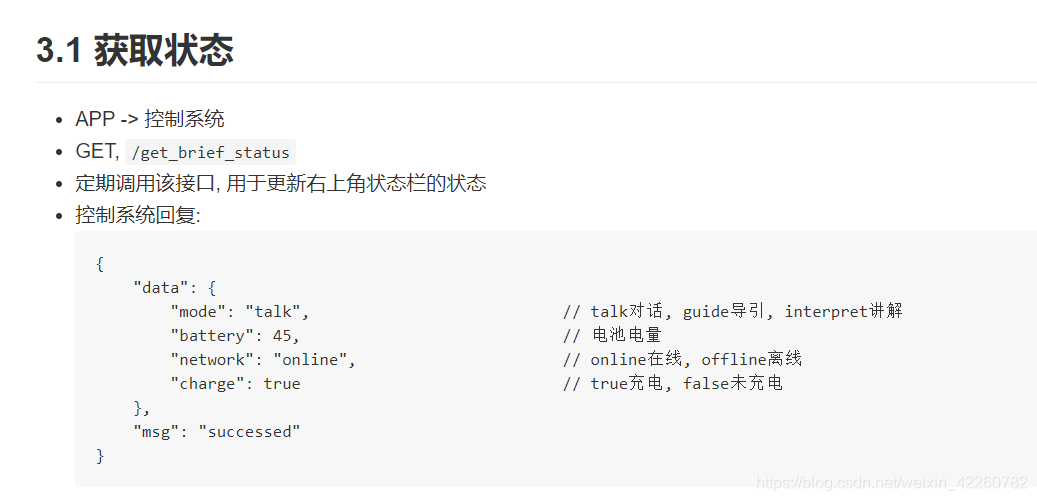
APP后台请求控制系统的接口,返回的是json数据,把它返回给前端
因为控制系统那边还没完成,这里我试elasticsearch的客户端,请求127.0.0.1:9200来试试
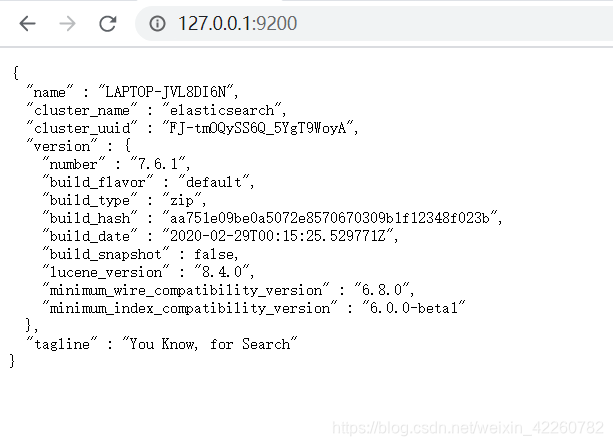
一般请求地址都是http://127.0.0.1:8080/get_brief_status;
由于有很多个请求,后面请求地址不一样,所以把http://127.0.0.1:8080放到yml文件里,/get_brief_status作为参数在每个接口里单独定义。
这里我把http://127.0.0.1:8080放到yml里 “:9200”作为参数
在application.yml里面配置地址:
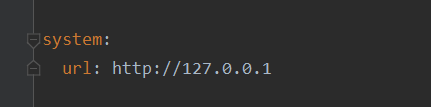
config配置类MyProps:为了拿到yml里面的url地址
@Component
@ConfigurationProperties(prefix="system")
public class MyProps {
public String url;
public String getUrl() {
return url;
}
public MyProps setUrl(String url) {
this.url = url;
return this;
}
}controller层;
@GetMapping(value = "/getGuidePoints")
@ApiOperation("获取导引点列表")
public CommonResult getGuidePoints(){
JSON json = httpClientService.getResponse(":9200");
return CommonResult.success(json);
}service层:
public interface HttpClientService {
JSON getResponse(String url);
}service实现类:
@Service
public class HttpClientServiceImpl implements HttpClientService {
@Autowired
private MyProps myProps;
@Override
public JSON getResponse(String url) {
String result = "";
result= HttpUtil.get(myProps.getUrl()+url);
JSON json = JSONUtil.parse(result);
return json;
}
}测试: 成功拿到并返回