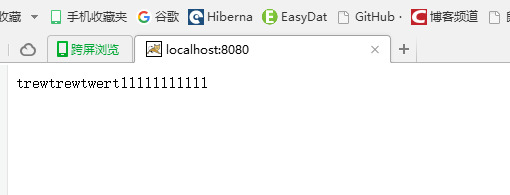通过el表达式配置使jsp直接调用java静态方法

目录
通过el表达式配置使jsp直接调用java静态方法
- 创建java静态方法
package demo;
import java.util.Map;
/**
* Created by Administrator on 2016/3/6.
*/
public class Demo {
public static String demo(){
String str = "11111111111";
return str;
}
}- 在WEB-INF目录下创建.tld文件,我这里是sdk.tld
<?xml version="1.0" encoding="UTF-8"?>
<taglib xmlns="http://java.sun.com/xml/ns/j2ee"
xmlns:xsi="http://www.w3.org/2001/XMLSchema-instance" xsi:schemaLocation="http://java.sun.com/xml/ns/j2ee/web-jsptaglibrary_2_0.xsd"
version="2.0">
<tlib-version>1.2</tlib-version>
<short-name>sdk</short-name>
<function>
<name>demo</name>
<function-class>demo.Demo</function-class>
<function-signature>java.lang.String demo()</function-signature>
</function>
</taglib>3.在web.xml中配置sdk.tld
<?xml version="1.0" encoding="UTF-8"?>
<web-app xmlns="http://xmlns.jcp.org/xml/ns/javaee"
xmlns:xsi="http://www.w3.org/2001/XMLSchema-instance"
xsi:schemaLocation="http://xmlns.jcp.org/xml/ns/javaee http://xmlns.jcp.org/xml/ns/javaee/web-app_3_1.xsd"
version="3.1">
<jsp-config>
<taglib>
<taglib-uri>Demo</taglib-uri>
<taglib-location>/WEB-INF/sdk.tld</taglib-location>
</taglib>
</jsp-config>
</web-app>4.编写jsp文件,并且引入sdk.tld
<%--
Created by IntelliJ IDEA.
User: Administrator
Date: 2016/3/6
Time: 21:11
To change this template use File | Settings | File Templates.
--%>
<%@ page contentType="text/html;charset=UTF-8" language="java" %>
<%@ taglib prefix="sdk" uri="/WEB-INF/sdk.tld"%>
<html>
<head>
<title></title>
</head>
<body>
trewtrewtwert${sdk:demo()}
</body>
</html>5.运行项目后将会看到如下结果