HarmonyOS键盘遮挡输入框时,实现输入框显示在键盘上方

目录
【HarmonyOS】键盘遮挡输入框时,实现输入框显示在键盘上方
【关键字】
harmonyOS、键盘遮挡input,键盘高度监听
【写在前面】
在使用API6、API7开发HarmonyOS应用时,常出现页面中需要输入input,但是若input位置在页面下方,在input获取焦点的时候,会出现软键盘挡住input情况,对于这个问题,这里介绍如何在input获取焦点时,将input显示在键盘上方功能,键盘收起时,将input回归到原位,即如下效果:

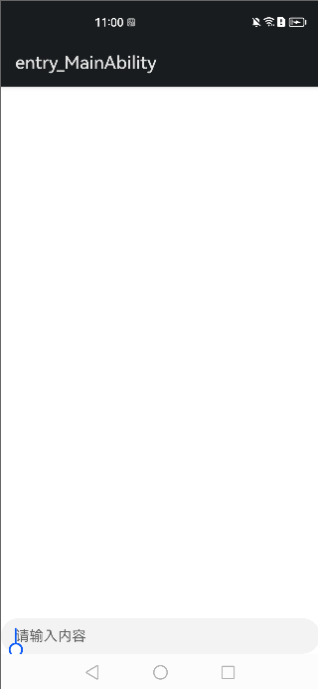
【页面布局】
首先我们编写一个简单的页面,这里直接将页面input设置在页面底部,代码如下:
// index.html
<div class="container">
<input onfocus="foucs" value="{{inputVal}}" placeholder="请输入内容"
style="position: absolute;bottom: {{keyboardHeight}}px;"></input>
</div>【页面样式】
简单给input设置宽高,代码如下:
.container {
display: flex;
flex-direction: column;
justify-content: flex-start;
align-items: center;
left: 0px;
top: 0px;
width: 100%;
height: 100%;
}
input {
width: 100%;
height: 40px;
border-radius: 10px;
}【页面逻辑】
当 input 获取焦点时,通过 @ohos.window 相关接口监听键盘高度变化,从而改变 input 位置,代码如下:
import window from '@ohos.window'
export default {
data: {
keyboardHeight: 0,
},
onInit() {
},
foucs() {
console.info("foucs");
let windowClass = null;
window.getTopWindow((err, data) => {
if (err) {
console.error('Failed to obtain the top window. Cause: ' + JSON.stringify(err));
return;
}
windowClass = data;
console.info('Succeeded in obtaining the top window. Data: ' + JSON.stringify(data));
try {
// 开启键盘高度变化的监听
windowClass.on("keyboardHeightChange", (data) => {
console.info('Succeeded in enabling the listener for keyboard height changes. Data: ' + JSON.stringify(data));
let height = data.height;
// 键盘弹起时设置input高度
if (this.keyboardHeight != height) {
this.keyboardHeight = height % 3.8;
console.info("keyboardHeightChange keyboardHeight:" + this.keyboardHeight)
}
})
} catch (exception) {
console.error('Failed to enable the listener for keyboard height changes. Cause: ' + JSON.stringify(exception));
}
})
},
}这样就实现输入框显示在键盘上方效果了
【参考文档】