c窗体应用程序-登录简单的字符串比较Mysql数据库

目录
c#窗体应用程序—-登录(简单的字符串比较/Mysql数据库)
很多时候我们程序操作都得先登录, 所以为了完善我今天就向着给我的窗体程序加了一个登录过程. 废话不多说, 写起来.
分两部分, 一是简单的对比字符串, 进一步连接数据库(最好这么做).
一. 字符串比较登录(简单)
首先工程建立, 新建窗体就略过了
两个窗体文件: WinLogin.cs Form1.cs
一个主程序入口: Program.cs
(1)登录窗体 :
界面如下:

登录成功页面:

进入主页面:
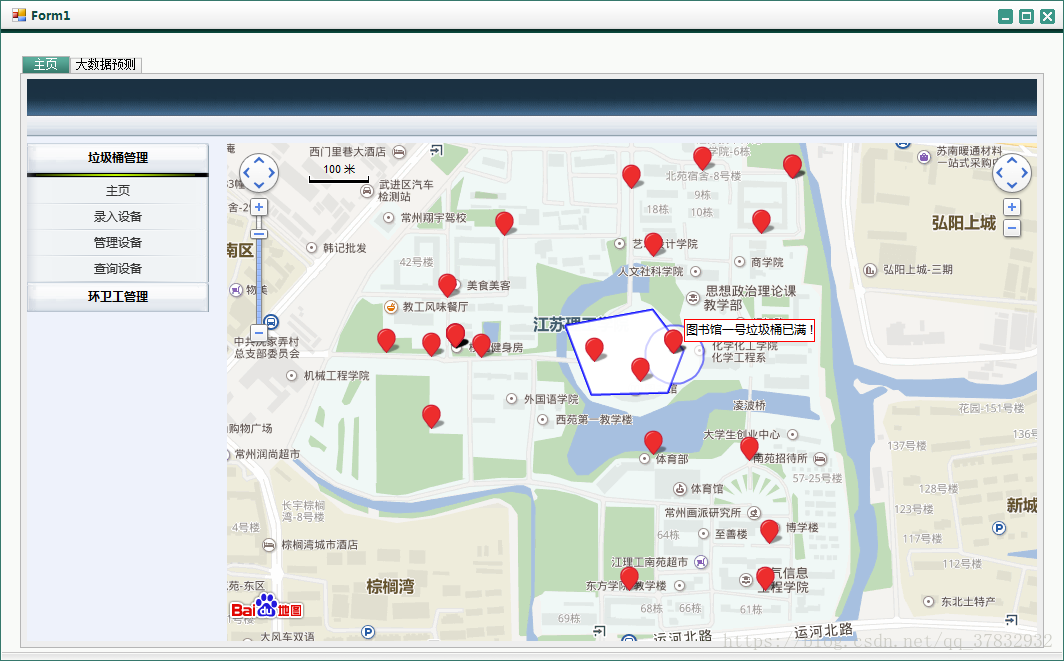
觉得这部分很简单直接上代码:
public WinLogin()
{
InitializeComponent();
}
private void button2_Click(object sender, EventArgs e)
{
//1. 获取数据
//从TextBox中获取用户输入信息
string userName = this.txtUserName.Text;
string userPassword = this.txtPassword.Text;
//2. 验证数据
// 验证用户输入是否为空,若为空,提示用户信息
if (userName.Equals("") || userPassword.Equals(""))
{
MessageBox.Show("用户名或密码不能为空!");
}
// 若不为空,验证用户名和密码是否与数据库匹配
// 这里只做字符串对比验证
else
{
//用户名和密码验证正确,提示成功,并执行跳转界面。
if (userName.Equals("admin") && userPassword.Equals("admin"))
{
this.DialogResult = DialogResult.OK;
this.Close();
MessageBox.Show("登录成功!");
//Application.Run(new Form1());
/**
* 待添加代码区域
* 实现界面跳转功能
*
*/
}
//用户名和密码验证错误,提示错误。
else
{
MessageBox.Show("用户名或密码错误!");
}
}
//3. 处理数据
}
//退出按钮
private void button1_Click(object sender, EventArgs e)
{
Environment.Exit(0);
}
//忘记密码
private void linkLabel1_LinkClicked(object sender, LinkLabelLinkClickedEventArgs e)
{
System.Diagnostics.Process.Start("iexplore.exe", "https://218.4.33.72:8093/#/login");
}
}(2)主窗体 : 这一部分目前只需要新建一个winform窗体就行了, 具体开发与本文无关
我们的主程序入口程序:
static class Program
{
/// <summary>
/// 应用程序的主入口点。
/// </summary>
[STAThread]
static void Main()
{
Application.EnableVisualStyles();
Application.SetCompatibleTextRenderingDefault(false);
WinLogin winLogin = new WinLogin();
if (winLogin.ShowDialog() == DialogResult.OK)
{
Application.Run(new Form1());
}
}
}二. 基于MySql登录(也不难)
这一部分就是把用户输入的账号和密码与数据库的账号密码对比, 匹配成功就登录成功, 否则就登录失败.
建立连接:
class LocationDA
{
public List<LocationData> select()
{
List<LocationData> list = null;
string ConString = "server=localhost;User Id=root;password=root;Database=restful_api;SslMode = none;";
MySqlConnection conn = new MySqlConnection(ConString);//连接数据库
try
{
conn.Open();//打开通道,建立连接,可能出现异常,使用try catch语句
Console.WriteLine("已经建立连接");
//在这里使用代码对数据库进行增删查改
}
catch (MySqlException ex)
{
Console.WriteLine("建立连接失败!");
Console.WriteLine(ex.Message);
}
//SqlCommand cmd = conn.CreateCommand();
MySqlCommand cmd = conn.CreateCommand();
String admin=admin.getText();
cmd.CommandText = "select * from location where name=admin";//从表里选择数据
MySqlDataReader dr = cmd.ExecuteReader();
if (dr.HasRows)
{
list = new List<CarData>();
while (dr.Read())
{
LocationData data = new LocationData();
data = new LocationData();
data.Value = (int)dr["value"];
list.Add(data);
}
}
return list;
cmd.Dispose();
conn.Close();
}
}数据库查询语句
String admin=admin.getText();
cmd.CommandText = "select * from location where name=admin";//从表里选择数据根据账户查询那一条记录, 然后再匹配密码是否正确