关于项目中数据库密码加密的使用

目录
关于项目中数据库密码加密的使用
关于项目中数据库密码加密的使用
因博主最近遇到项目需要将数据库密码使用密文配置,故记录使用过程
1 使用需求
在SpringBoot项目中,数据库的连接信息,都放在
application.yml
等配置文件中,如直接使用明文密码,数据库信息就可能暴露,所以生产环境的数据库信息需要加密.
2 使用步骤
1 准备一个SpringBoot项目环境
2 添加jasypt的jar包
<dependency>
<groupId>com.github.ulisesbocchio</groupId>
<artifactId>jasypt-spring-boot-starter</artifactId>
<version>1.17</version>
</dependency>3 创建一个测试类
public class JasyptTest {
// 加密
@Test
public void testEncrypt() throws Exception {
StandardPBEStringEncryptor standardPBEStringEncryptor = new StandardPBEStringEncryptor();
EnvironmentPBEConfig config = new EnvironmentPBEConfig();
// 加密的算法,这个算法是默认的
config.setAlgorithm("PBEWithMD5AndDES");
// 加密的密钥
config.setPassword("123456");
standardPBEStringEncryptor.setConfig(config);
String plainText = "root";
String encryptedText = standardPBEStringEncryptor.encrypt(plainText);
System.out.println(encryptedText);
}
// 解密
@Test
public void testDe() throws Exception {
StandardPBEStringEncryptor standardPBEStringEncryptor = new StandardPBEStringEncryptor();
EnvironmentPBEConfig config = new EnvironmentPBEConfig();
// 加密的算法,这个算法是默认的
config.setAlgorithm("PBEWithMD5AndDES");
// 加密的密钥
config.setPassword("123456");
standardPBEStringEncryptor.setConfig(config);
String encryptedText = "fWnmlHboGH/GONZXg+84WQ==";
String plainText = standardPBEStringEncryptor.decrypt(encryptedText);
System.out.println(plainText);
}
}4 修改配置文件
# mysql
spring:
datasource:
type: com.alibaba.druid.pool.DruidDataSource
#MySQL配置
driverClassName: com.mysql.cj.jdbc.Driver
url: jdbc:mysql://localhost:3306/test?useUnicode=true&characterEncoding=UTF-8&useSSL=false&serverTimezone=Asia/Shanghai
username: root
password: ENC(fWnmlHboGH/GONZXg+84WQ==)
jasypt:
encryptor:
password: 1234565 启动项目,访问忌口
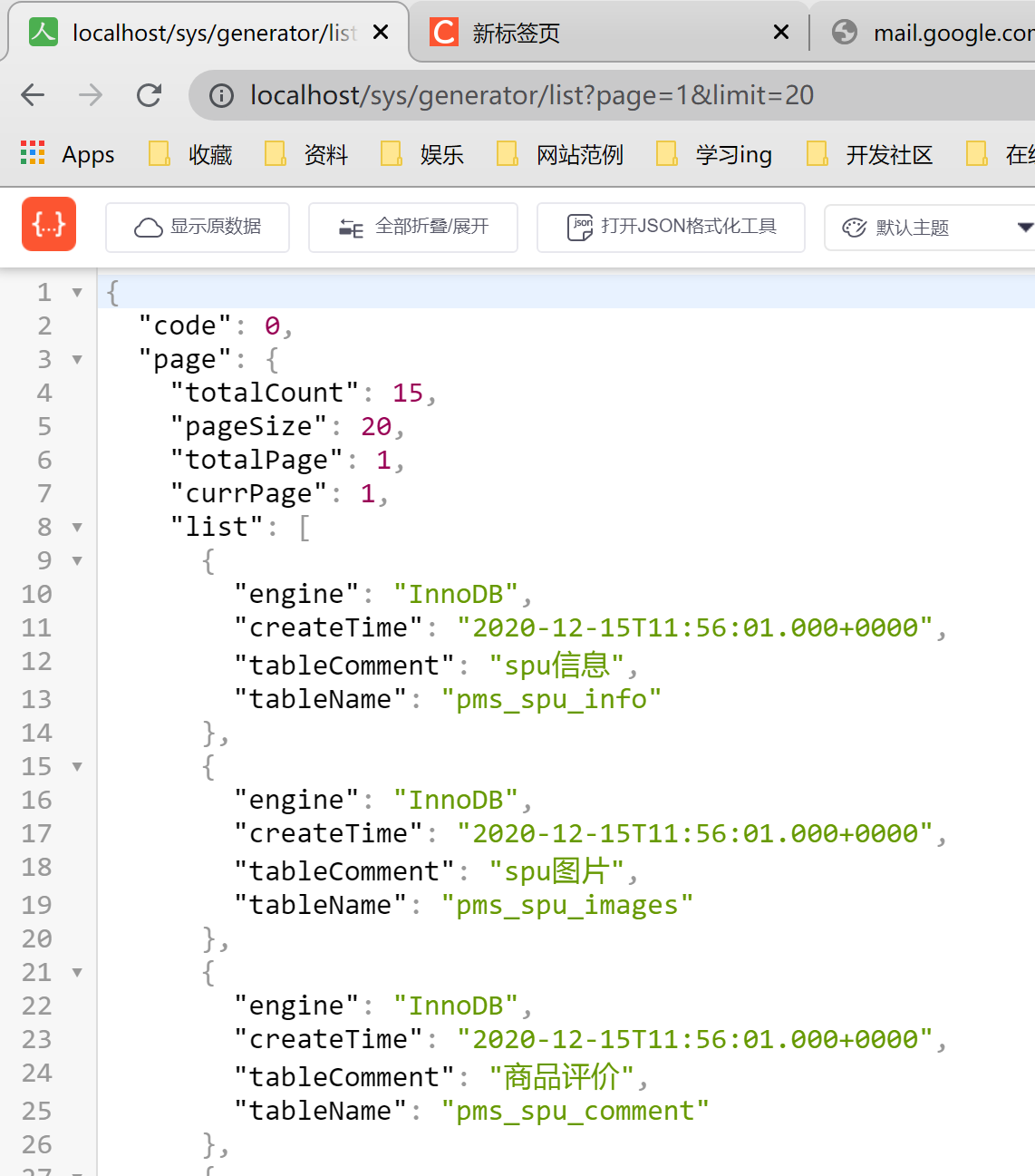
6 将密钥放到启动命令中
注释掉
application.yml
配置文件中的密钥. 在启动命令行添加
-Djasypt.encryptor.password=密钥
.
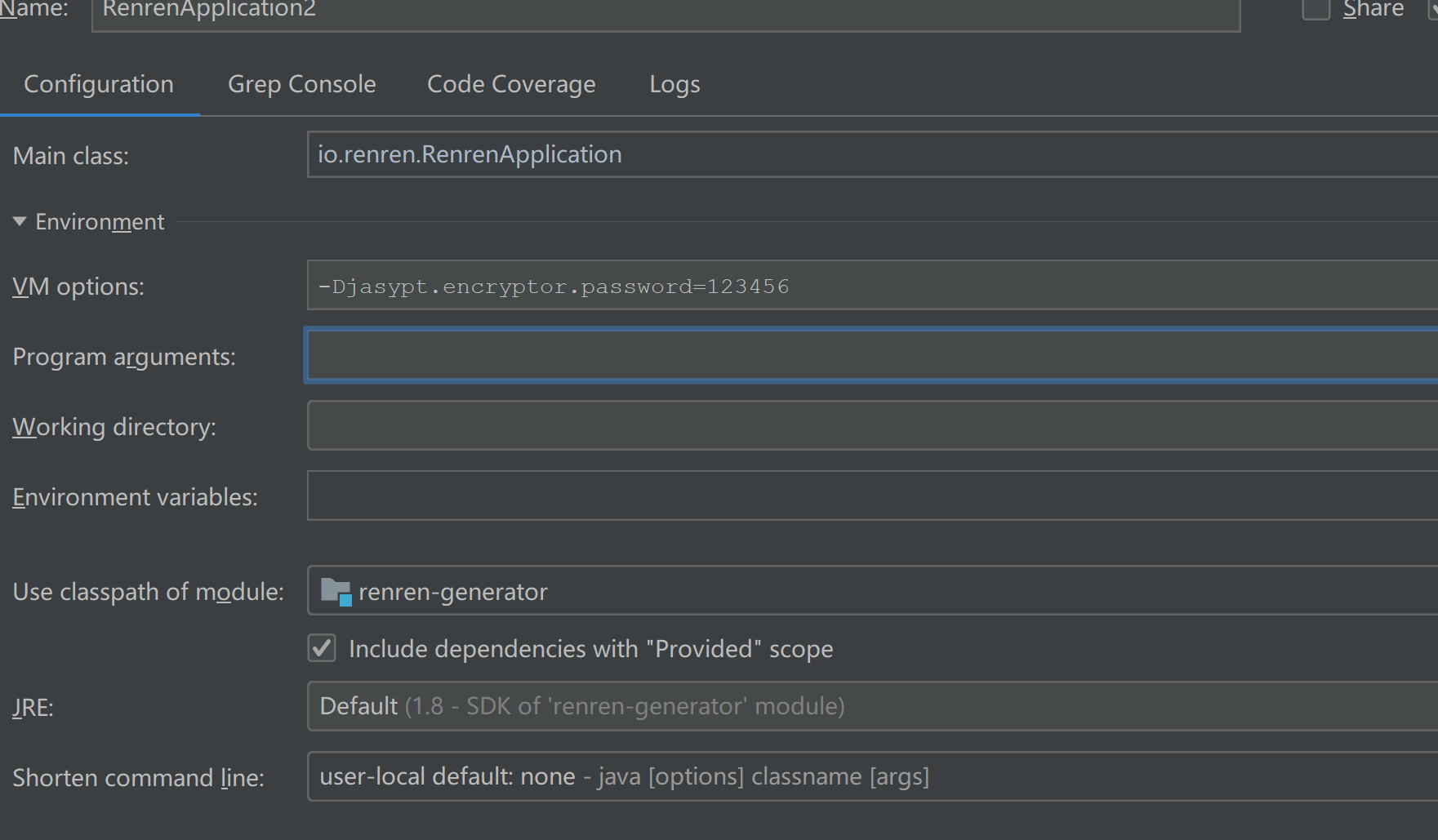
测试效果:
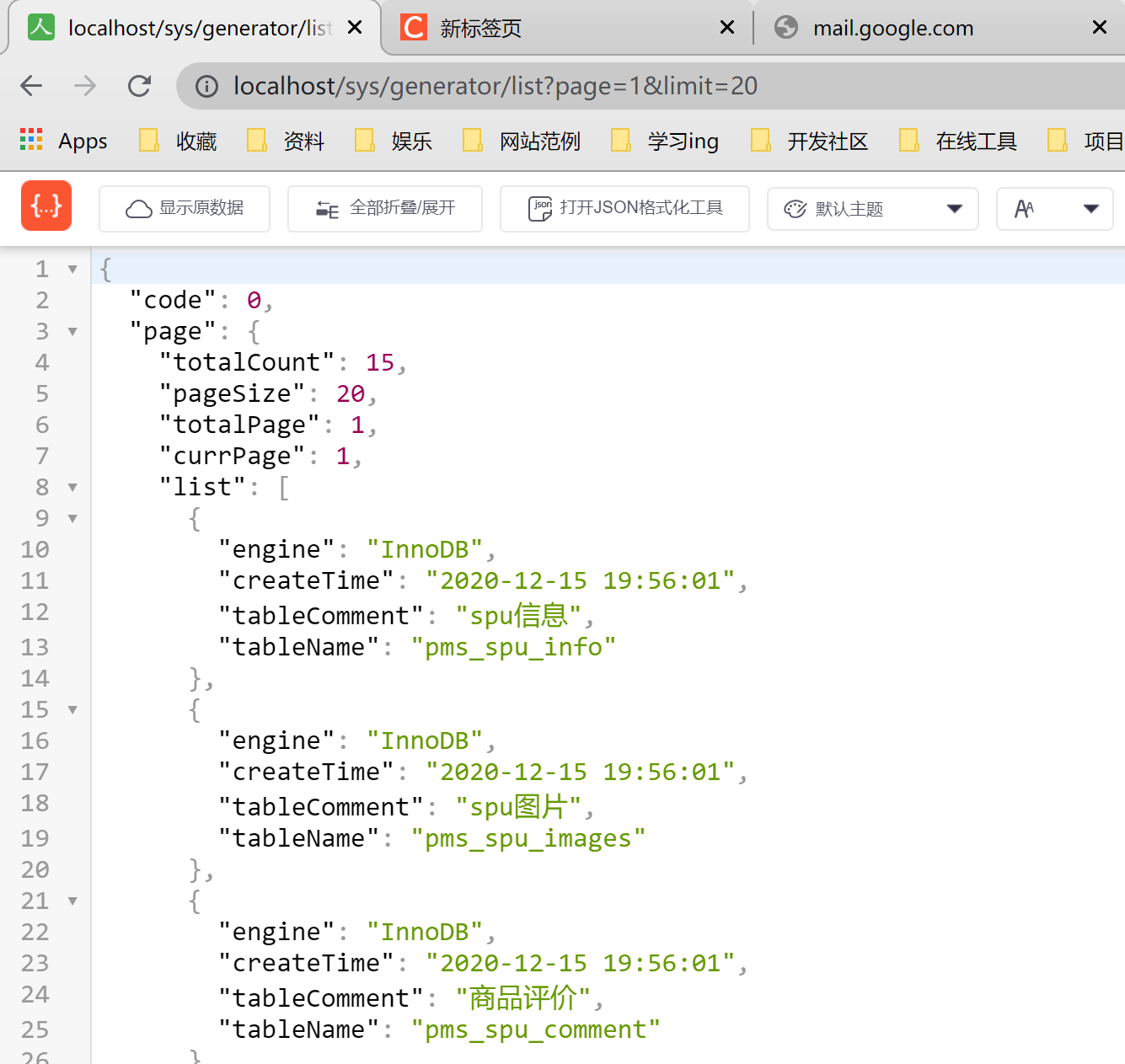
3 总结
关于数据库密码加密功能,在平常开发中,使用较少,但是在生产环境,给数据库密码加密,确实很有必要的.因为项目中最重要的就是数据,所以数据安全,也就成了重中之重.