09-Python进阶-JSON-数据解析日期和时间

09 Python进阶: JSON 数据解析、日期和时间
JSON 数据解析
JSON (JavaScript Object Notation) 是一种轻量级的数据交换格式。
Python3 中可以使用 json 模块来对 JSON 数据进行编解码,它包含了两个函数:
json.dumps(): 对数据进行编码。
json.loads(): 对数据进行解码。
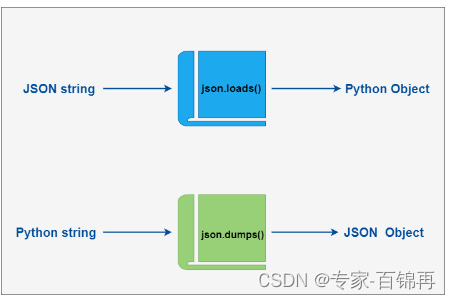
Python 编码为 JSON 类型转换对应表
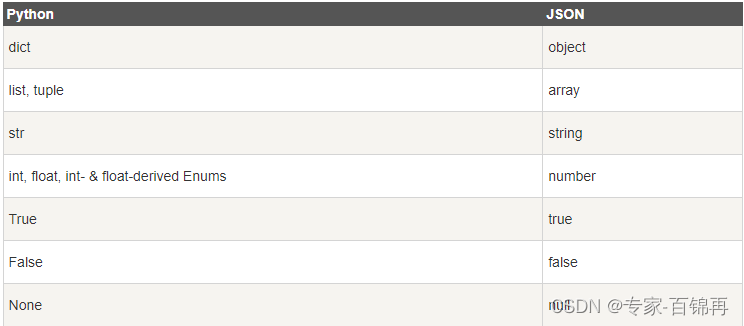
JSON 解码为 Python 类型转换对应表
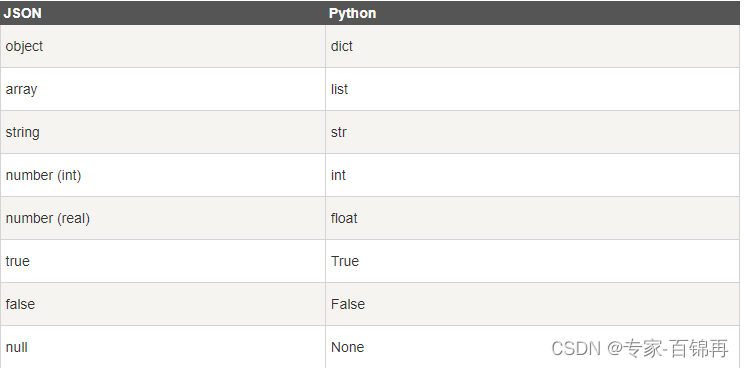
json.dumps 与 json.loads 实例
当涉及到Python中的JSON数据处理时,
json.dumps()
和
json.loads()
是两个常用的函数,分别用于将Python对象转换成JSON格式的字符串和将JSON格式的字符串转换成Python对象。下面是一个简单的示例:
import json
# 定义一个Python字典对象
data = {
"name": "Alice",
"age": 30,
"city": "Shanghai"
}
# 使用json.dumps()将Python对象转换成JSON字符串
json_str = json.dumps(data)
print("JSON字符串:", json_str)
# 使用json.loads()将JSON字符串转换成Python对象
data_parsed = json.loads(json_str)
print("Python对象:", data_parsed)在上面的示例中,我们先定义了一个Python字典对象,然后使用
json.dumps()
将其转换为JSON格式的字符串,最后再使用
json.loads()
将该JSON字符串转换回Python对象。
日期和时间
Python 程序能用很多方式处理日期和时间,转换日期格式是一个常见的功能。
Python 提供了一个 time 和 calendar 模块可以用于格式化日期和时间。
时间间隔是以秒为单位的浮点小数。
每个时间戳都以自从 1970 年 1 月 1 日午夜(历元)经过了多长时间来表示。
什么是时间元组?


获取当前时间
从返回浮点数的时间戳方式向时间元组转换,只要将浮点数传递给如localtime之类的函数。
#!/usr/bin/python3
import time
localtime = time.localtime(time.time())
print ("本地时间为 :", localtime)获取格式化的时间
最简单的获取可读的时间模式的函数是asctime():
#!/usr/bin/python3
import time
localtime = time.asctime( time.localtime(time.time()) )
print ("本地时间为 :", localtime)格式化日期
可以使用 time 模块的 strftime 方法来格式化日期:
#!/usr/bin/python3
import time
# 格式化成2016-03-20 11:45:39形式
print (time.strftime("%Y-%m-%d %H:%M:%S", time.localtime()))
# 格式化成Sat Mar 28 22:24:24 2016形式
print (time.strftime("%a %b %d %H:%M:%S %Y", time.localtime()))
# 将格式字符串转换为时间戳
a = "Sat Mar 28 22:24:24 2016"
print (time.mktime(time.strptime(a,"%a %b %d %H:%M:%S %Y")))python中时间日期格式化符号:
%y 两位数的年份表示(00-99)
%Y 四位数的年份表示(000-9999)
%m 月份(01-12)
%d 月内中的一天(0-31)
%H 24小时制小时数(0-23)
%I 12小时制小时数(01-12)
%M 分钟数(00=59)
%S 秒(00-59)
%a 本地简化星期名称
%A 本地完整星期名称
%b 本地简化的月份名称
%B 本地完整的月份名称
%c 本地相应的日期表示和时间表示
%j 年内的一天(001-366)
%p 本地A.M.或P.M.的等价符
%U 一年中的星期数(00-53)星期天为星期的开始
%w 星期(0-6),星期天为星期的开始
%W 一年中的星期数(00-53)星期一为星期的开始
%x 本地相应的日期表示
%X 本地相应的时间表示
%Z 当前时区的名称
%% %号本身
获取某月日历
#!/usr/bin/python3
import calendar
cal = calendar.month(2016, 1)
print ("以下输出2016年1月份的日历:")
print (cal)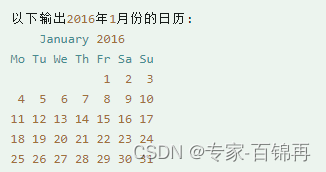
Time 模块
Time 模块包含了以下内置函数,既有时间处理的,也有转换时间格式的



Time模块包含了以下2个非常重要的属性:
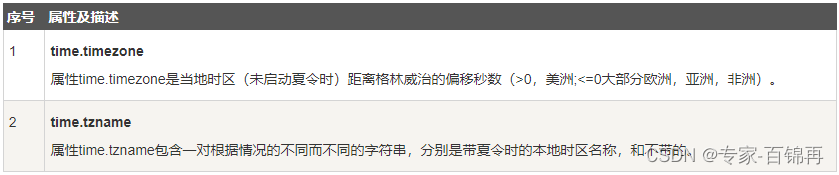
日历(Calendar)模块
此模块的函数都是日历相关的,例如打印某月的字符月历。
星期一是默认的每周第一天,星期天是默认的最后一天。更改设置需调用calendar.setfirstweekday()函数。模块包含了以下内置函数:


其他相关模块和函数
在Python中,其他处理日期和时间的模块还有:
time 模块
datetime模块
关注我,不迷路,共学习,同进步
