HarmonyOS-路由传参

目录
HarmonyOS 路由传参
本文 我们来说两个page界面间的数据传递
路由跳转 router.pushUrl 之前我们用了不少了 但是我们只用了它的第一个参数 url
其实他还有个params参数
我们第一个组件可以编写代码如下
import router from '@ohos.router'
@Entry
@Component
struct Index {
build() {
Row() {
Column() {
Button("跳转").onClick(()=>{
router.pushUrl({
url: "pages/AppView",
params: {
name: "小猫猫",
age: 20
}
})
})
}
.width('100%')
}
.height('100%')
}
}这里 我们 button 按钮设置点击事件 调用 router.pushUrl 跳转向 pages/AppView 页面
然后第二个参数 params 是一个对象 键值对 就是我们要传递给下一个界面的参数
我们第二个界面这样写
import router from '@ohos.router'
let name:string = router.getParams()["name"]
let age:number = router.getParams()["age"]
@Entry
@Component
struct AppView {
build() {
Row() {
Column(){
Text(name)
Text(""+age)
}
.width('100%')
}
.height('100%')
}
}通过 router.getParams 就可以取到上一个界面传过来的值 然后 后面一对数组括号 告诉它你要取哪个字段
然后 我们用 text 组件展示内容 因为 text 不能用数字 所以我们要用 字符串加的方式 将 age 转存字符串类型的
我们开启预览模式 运行 index 组件
然后点击按钮
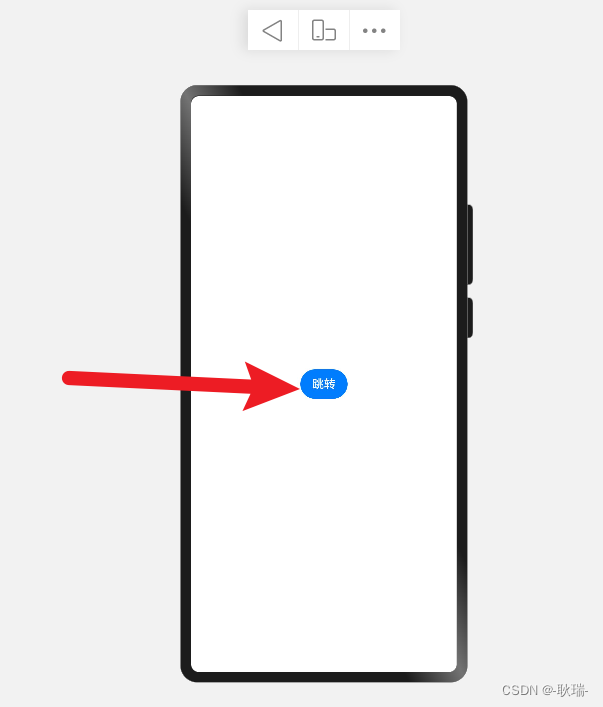
跳转后 第二个界面也就顺利的拿到了传过来的参数
