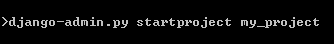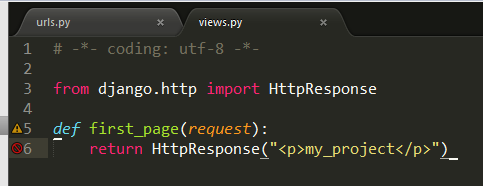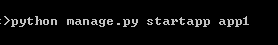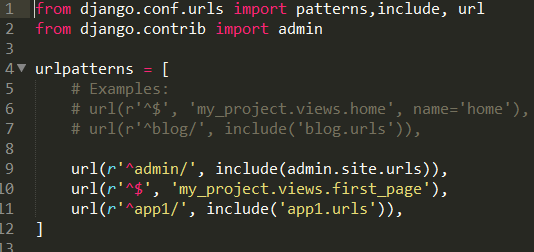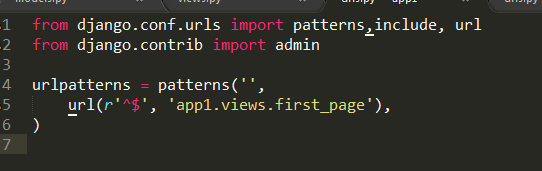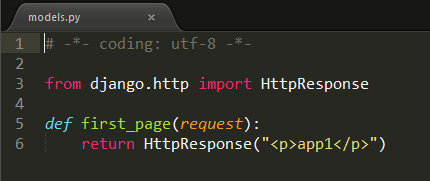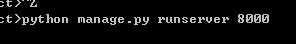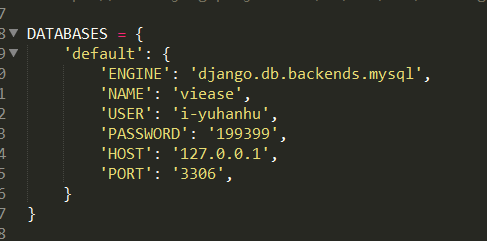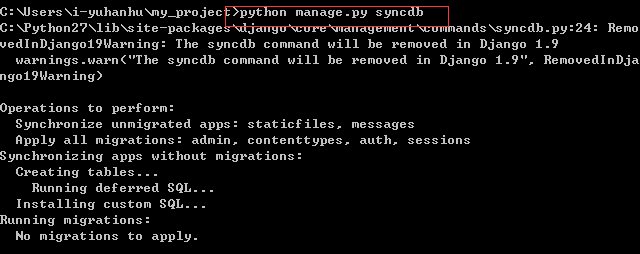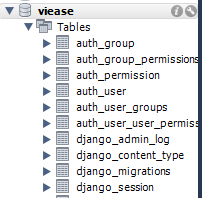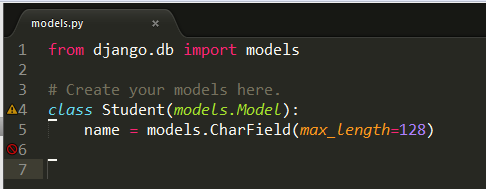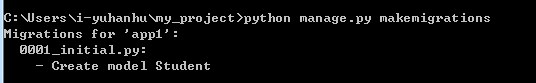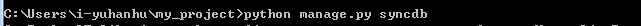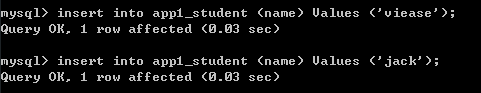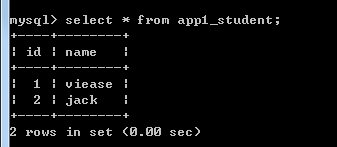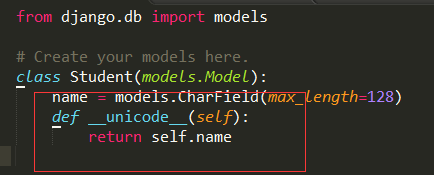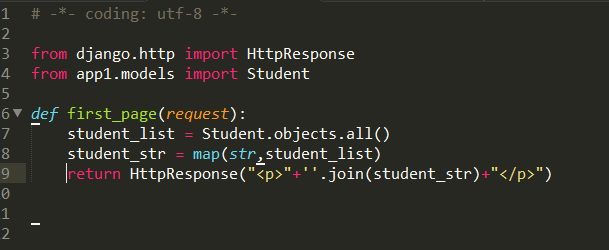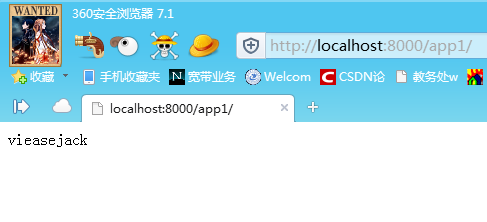python学习之-Django-连接数据库mysql创建model

目录
python学习之–Django–连接数据库mysql创建model
1.
建立一个project
2.
创建第一个页面
3.
创建一个app
4.
然后给app增加一个页面
4.1
在setting里面配置:
在my_project的url中添加
在app1的urls中添加
创建views
然后
就可以通过127.0.0.1:8000 访问了
5.
配置数据库
在setting中修改database信息
check看是否连接上数据库
在我的workbench中可以看到生成了默认的table
接下来我们自己建立model (需要继承models.Model)
运行命令
然后再运行
可以发现table创建完毕
接下来对数据库进行操作
我先在mysql中插入2条数据
查看发现数据已经成功插入
然后我们
修改model让其返回name,修改views让其在页面上显示返回的结果
运行之后可以看到结果
整个流程大致就是这样
查看table结构的mysql命令
show databases;
use 数据库名;
show tables;