uniapp写小程序跳转公众号H5链接
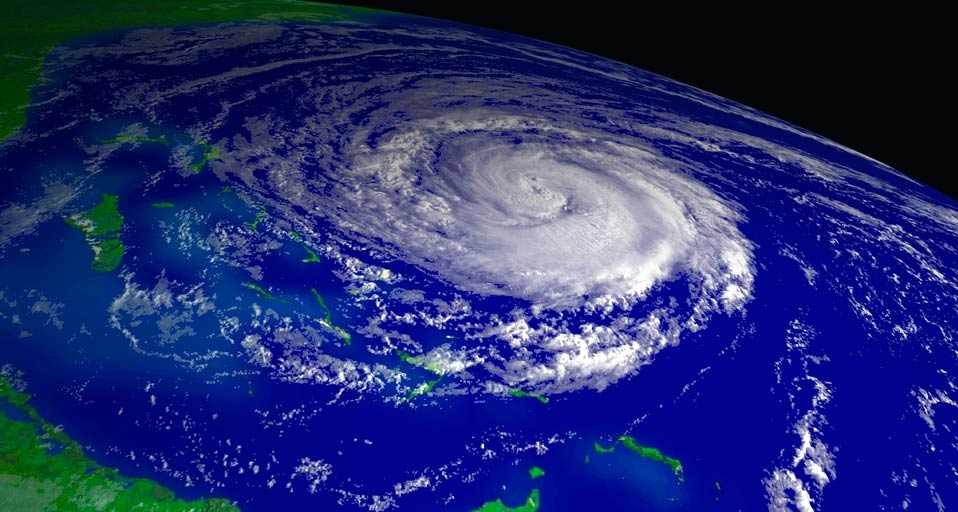
目录
uniapp写小程序跳转公众号H5链接
需求:
需求是小程序的首页banner图来自pc端配置生产。
在 小程序点击轮播的banner图后,跳到对应的linkurl ,但是我们和客户约定好,只能跳转公众号。
一开始看了小程序的文档,需要配置什么业务域名,下载校验文件,其实不需要。 只需要一个webview页面即可。
实现:

跳转之后:

具体步骤:
1.首先创建要一个webview的文件夹

代码如下:
<template>
<web-view :src="url"></web-view>
</template>
<script>
export default {
data() {
return {
url: ''
}
},
onLoad(item) {
// 传入需要跳转的链接 使用web-view标签进行跳转
this.url = decodeURIComponent(item.url)
}
}
</script>2.在业务点击按钮层面直接跳转传入url:
注意:公众号链接可以打开你的公众号文章,然后点击右上角,再点击复制链接就可以了,一般我们都是和用户约定好,只能配置公众号文章,所以我们是动态跳转至用户配置的url;
skipLink(e) {
// 你的公众号链接
let url = 'https://mp.weixin.qq.com/s/xxxxxxx';
uni.navigateTo({
url: '/pages/index/webview?url=' + url
})
},动态配置业务代码:
skipLink(e) {
if(this.urlList[e]) {
uni.navigateTo({
url: '/pages/index/webview?url=' + this.urlList[e]
})
}
},