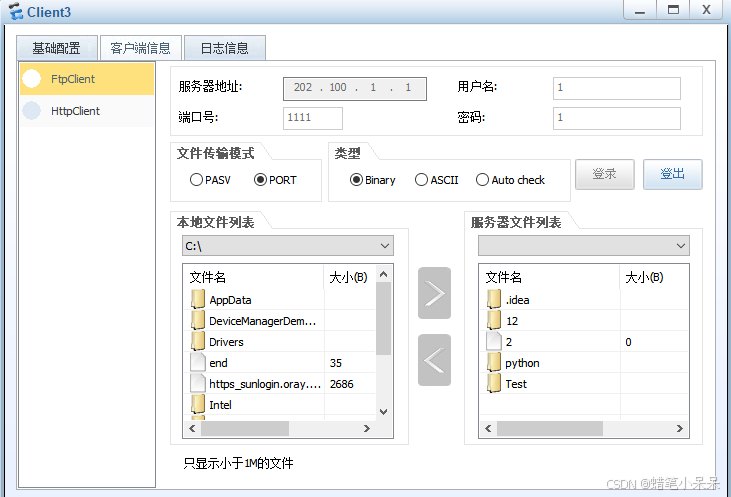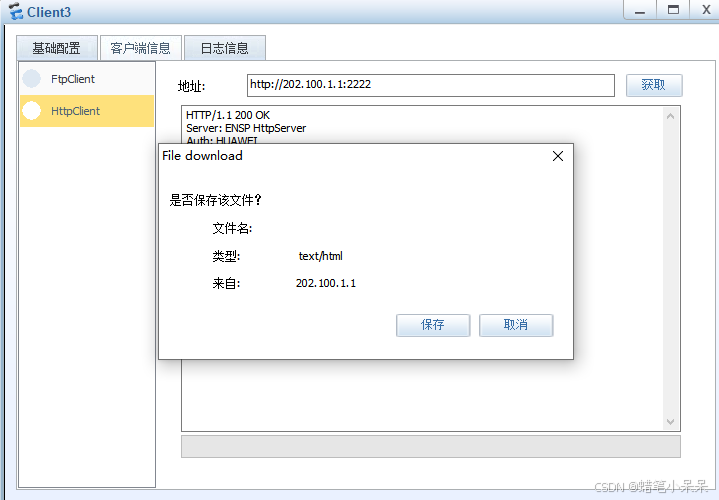HCIA-NAT实验

HCIA-NAT实验
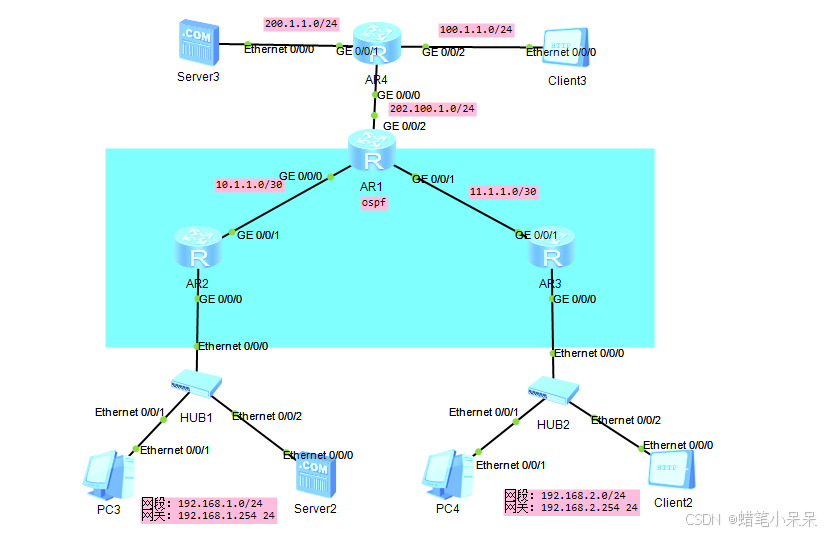
内部底层实现互通
需求:实现内网到外网的通信
与外网的配置
AR1:interface GigabitEthernet0/0/2
ip address 202.100.1.1 255.255.255.0
ospf 1
default-route-advertise
ip route-static 0.0.0.0 0.0.0.0 202.100.1.2
AR4:
interface GigabitEthernet0/0/0
ip address 202.100.1.2 255.255.255.0
interface GigabitEthernet0/0/1
ip address 200.1.1.2 255.255.255.0
interface GigabitEthernet0/0/2
ip address 100.1.1.2 255.255.255.0
一、配置ACL匹配上网路由(AR1)
acl number 2000
rule 5 permit source 192.168.1.0 0.0.0.255
rule 10 permit source 192.168.2.0 0.0.0.255
二、配置NAT进行地址转换
1、 easy-ip 出接口转换
①配置(AR1)
interface GigabitEthernet0/0/2
nat outbound 2000
②查看
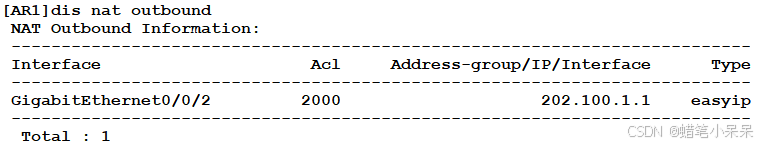
③验证:内部能ping通外部202.100.1.2的地址
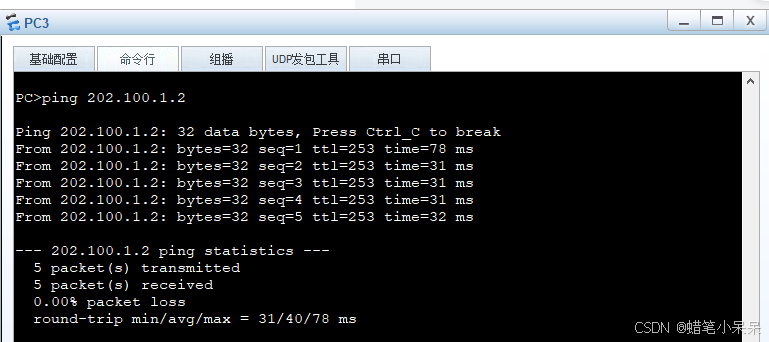
2、地址池转换–NAPT,增加需求PC4不可以上网
①配置,按从小到大顺序匹配,所以先拒绝192.168.2.1,再允许192.168.2.0/24的其他IP可以上网
acl number 2000
rule 5 permit source 192.168.1.0 0.0.0.255
rule 10 deny source 192.168.2.1 0
rule 15 permit source 192.168.2.0 0.0.0.255
nat address-group 1 202.100.1.3 202.100.1.10
interface GigabitEthernet0/0/2
nat outbound 2000 address-group 1
②查看
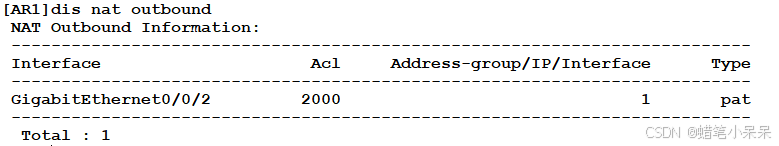
③验证:增加需求PC4不可以上网,其他网段正常上网
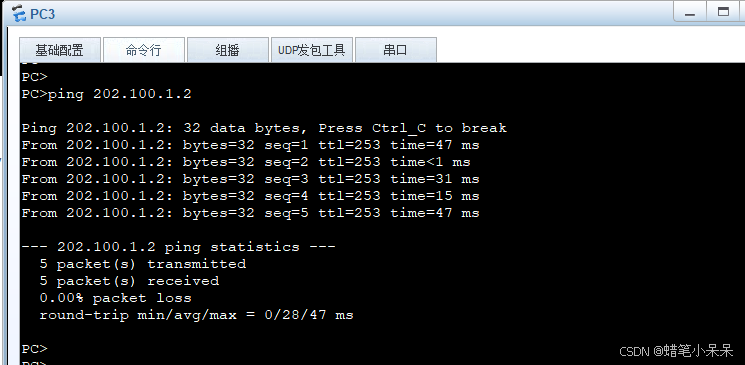
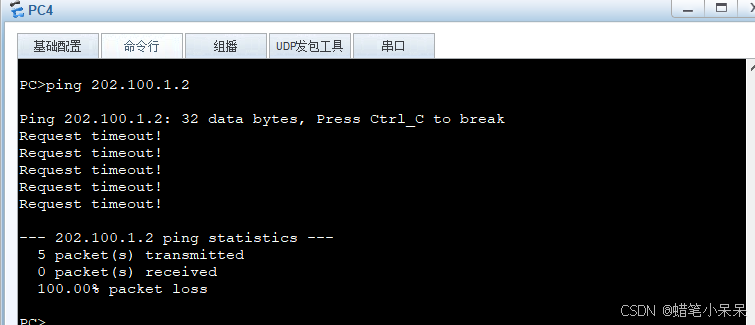
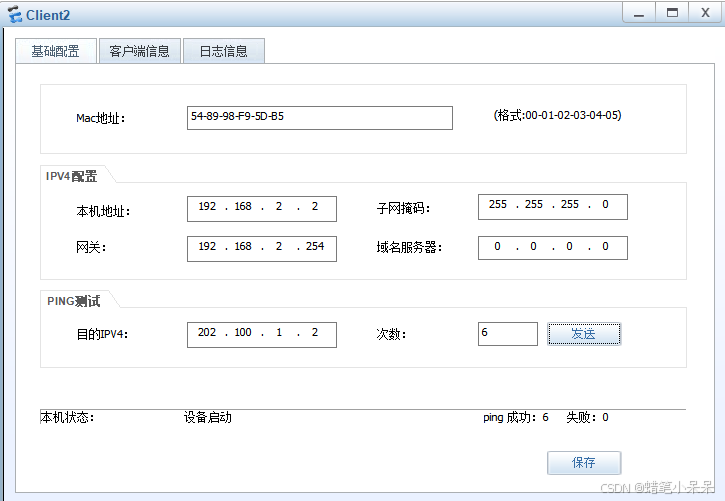
需求:将内网服务器映射到公网,公网通过公网地址访问内网服务
nat server
①配置
interface GigabitEthernet0/0/2
nat server protocol tcp global current-interface 1111 inside 192.168.1.2 ftp
nat server protocol tcp global current-interface 2222 inside 192.168.1.2 www
②查看
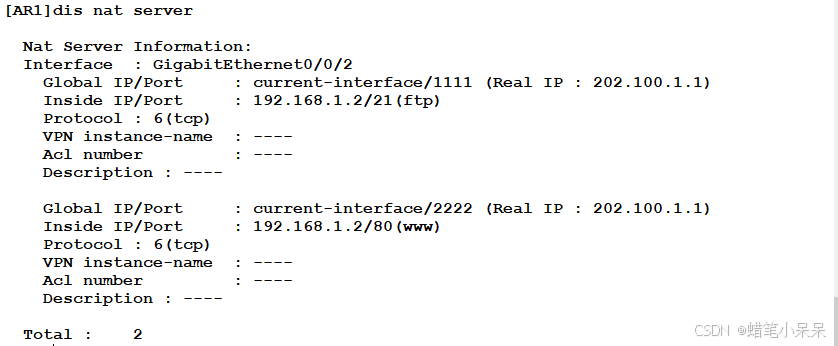
③测试